SD Card Data Recovery
SD and microSD cards are widely used in cameras, smartphones, drones, and other portable devices, offering convenience and portability—but they’re not immune to failure. File system errors, accidental formatting, physical damage, or simple wear from frequent use can all lead to unexpected data loss. We specialize in recovering data from affected cards, handling each case with care and precision. Whether the issue is physical or logical, our experience with flash-based storage allows us to restore access to your files quickly and reliably, with a clear and efficient recovery process from start to finish.
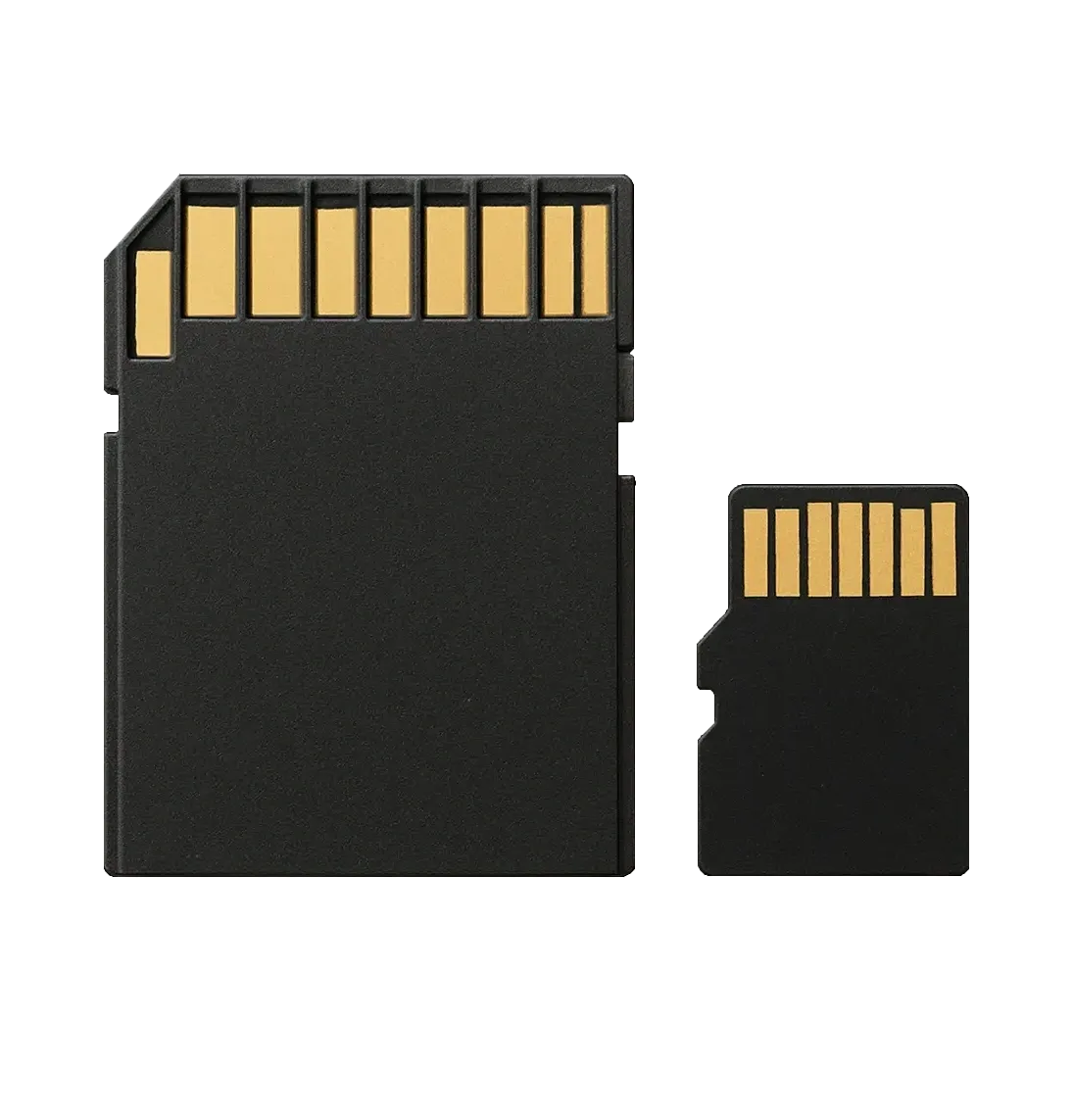
Our Certifications
Vulnerabilities and Common Failures
Secure Digital (SD) cards, including microSD, are widely used to store photos, videos, documents, and other files in portable devices. Despite their small size and popularity, these storage devices are prone to failure under heavy use. Issues can arise suddenly due to moisture exposure, power fluctuations, overheating, or worn contact points.
The most frequent problems include file system corruption, accidental formatting, write errors, controller failures, and physical damage. Sometimes the card may request formatting, stop being recognized by the device, or appear empty despite previously saved files. Consumer-level recovery tools rarely help and often worsen the situation. Failures can also occur for less obvious reasons like memory cell degradation, unstable firmware, or poor error correction – especially in low-cost cards where data protection is minimal. In such cases, even the operating system may freeze when trying to access the card.
Data Recovery Process
The recovery process begins with diagnostic cloning, allowing all work to be done on a copy rather than the original. This eliminates the risk of further damage to the source media. If physical damage is detected, lab-based techniques are used – controller replacement, direct memory chip reading, or transferring the chip to a donor board. In cases of logical damage, we manually analyze the file system and reconstruct damaged structures.
When the card was used in specialized equipment – such as professional cameras, drones, dashcams, medical devices – we account for device-specific recording formats. Many of these systems use proprietary storage structures that require custom handling and a deeper understanding of data layout.
Security
All recovery is performed in an isolated environment with no internet access, and every case begins with a secure image of the original media. Access to the content is restricted, and no automated processing is used. Once recovery is complete, the data is transferred directly to the client, and all working copies are securely deleted. We do not store or analyze client data beyond the recovery process.
Working with SD cards requires precision. Even seemingly harmless actions – reconnecting the card, writing new data, or running free software – can irreversibly damage the memory structure. The best course of action after a failure is to power down the device and bring the card in for professional diagnosis.
Why Choose Our Services?
Proven Track Record
We’ve successfully recovered data from thousands of devices-ranging from physically damaged hard drives to ransomware – encrypted systems. Our team’s expertise spans all types of failure scenarios and storage media.
Transparent Pricing, No Risk
You only pay if we recover your data. No hidden fees, no pressure. Before we begin, you’ll know exactly what to expect in terms of cost and recovery scope.
Industry-Grade Tools & Facilities
From certified cleanrooms to specialized firmware tools, we use professional-grade equipment to safely retrieve your data without compromising integrity.
Fast & Reliable
We understand the urgency of data loss. Our streamlined process and experienced team allow us to deliver fast, dependable results – without cutting corners on quality or safety.
Talk to our data recovery service advisor now
Your Recovery Journey: What to Expect
Step 1: Getting in Touch
If you’ve lost data or your device is acting strange, the first thing to do is reach out. Our team is here to help 24/7. We’ll ask a few questions to understand what happened and let you know if recovery is possible.
Step 2: Sending Us Your Device
We’ll explain how to safely pack and ship your device to us. As soon as we receive it – whether it’s a hard drive, SSD, USB, RAID, or memory card – we’ll run tests to find out what went wrong. This might be physical damage, file system errors, or a virus like ransomware.
Step 3: Recovery Plan and Your OK
Once we know what’s going on, we’ll send you a summary that includes what data we expect to recover, how long it’ll take, and the cost. We only move forward if you give the go-ahead. And remember – if we can’t recover your data, you don’t pay.
Step 4: Recovering Your Files
Our engineers use pro-grade tools (and cleanrooms when needed) to recover your files safely. Whether it’s rebuilding a RAID, fixing firmware, or recovering deleted files – we’ll do what’s needed to bring your data back without risk.
Step 5: Reviewing and Getting Your Data
After recovery, you’ll get a full list of the files we recovered. Once you confirm everything looks good, we’ll send the data back on an external drive, through the cloud, or whatever works best for you. We can also return your original device.
Step 6: Help After Recovery
We’ll walk you through what we recovered and offer tips to avoid future problems. Need help setting up backups or keeping your files safe? We’ve got you. Our support doesn’t end when the recovery does.
SD Card Data Recovery: FAQ
Can data be recovered from a physically damaged SD card?
Yes, data recovery is often possible even if the SD card has sustained physical damage, such as a broken casing or bent connectors. Specialized equipment and techniques, like chip-off recovery, can be employed to extract data directly from the memory chips. However, the success rate depends on the extent of the damage and the condition of the memory cells.
What should I do immediately after realizing data loss on my SD card?
Stop using the SD card immediately to prevent overwriting the lost data. Remove it safely from the device and avoid any further operations, such as taking new photos or saving files. The sooner you consult a data recovery professional, the higher the chances of successful recovery.
Can I use free software to recover data from my SD card?
While there are free data recovery tools available, they often have limitations in terms of recovery capabilities and may not handle complex cases effectively. Additionally, improper use of such software can lead to further data loss. For critical data, it's advisable to consult with professionals who have the necessary tools and expertise.
Is it safe to continue using an SD card after data recovery?
If the data loss was due to logical issues and the card is physically intact, it might be safe to continue using it after formatting. However, if the card had physical damage or recurring issues, it's recommended to replace it to prevent future data loss.
How can I prevent data loss on my SD card in the future?
To minimize the risk of data loss:
-
Always eject the card safely from devices.
-
Avoid using the same card across multiple devices without formatting.
-
Regularly back up important data.
-
Replace SD cards that show signs of wear or malfunction.
-
Keep the card away from extreme temperatures and moisture.
Use the form or contact us directly – we are available 24/7 for urgent recovery.
